How to Control User Login Times in Sugar
Over the past couple of months, remote work has grown in popularity for many businesses. Given the circumstances, it is natural for organizations to try and protect their assets from security breaches. As we would all expect, work-from-home security raises a big question for companies that have implemented such measures over the last couple of months: How can we ensure that employees log into our systems only during working hours and reduce the risks of data leaks?
To meet this security need of our customers, we have updated wUserUtils, our Sugar add-on that allows Sugar administrators to quickly set up new Sugar users by cloning dashboards, filters, and settings, also to allow them to control user login times. Take a closer look at how you can manage this with wUserUtils below.
Configure Your User Login Times in Sugar
While Sugar Admins might have been previously asked to set up time limits for users when they can or cannot log into the system, they can now implement login policies by accessing the Control Login Times for Users panel on the Administration page.

This new feature empowers Sugar admins to set up login time restrictions for individual users and to quickly remove these when needed.

The Users field allows you to select the user(s) for which the restrictions apply.
Tick the Prevent User Login checkbox to ensure that the configuration is saved for the selected users.
Next, make sure to specify the time interval when the users are prevented from logging in. If you worry that Sugar users might be able to log into the system during the weekend outside the specified interval, note that this function prevents them from logging into the system during the weekend by default.
If you have multiple users in different timezones using Sugar, note that this feature prevents login times based on the timezone they set in Sugar.
Remove Control User Login Times Configuration
If you want to grant access to Sugar during the specified hours again, press on the X button under the Remove User Configuration column.
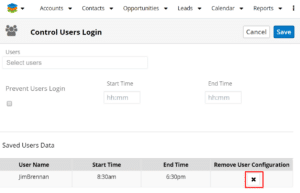
Wrapping it Up
While many companies struggle to maintain proper security protocols when implementing remote work policies, you can enhance your Sugar security with the Control User Login Times feature of our wUserUtils customization for Sugar!
Get in touch with us and learn how our customization can help your company!



