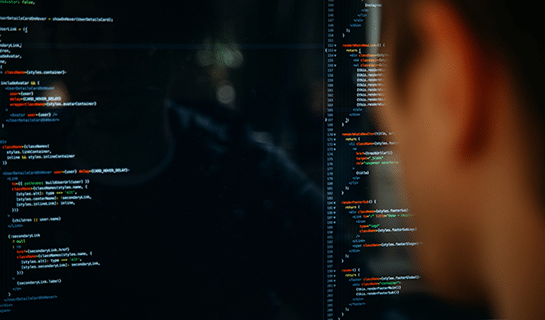Best Practices in CRM Data Migration
Today, the implementation of CRM software is nearly ubiquitous. In fact, we found out that some of the top-performing companies are investing in CRM to drive sales productivity.
Successfully migrating CRM data is a big part of any CRM implementation project. The process of moving CRM data can be quite complex. Whether you’ve worked with CRM software for months, years, or decades, you could probably still stand to learn a thing or two. Here are some things to consider before, during, and after migrating your CRM data:
Pre-Migration: Scope your Migration
As an organization, you should agree on what legacy data is valuable and critical to the new CRM system. Start by identifying the source of the conversion, then develop a business understanding of what that source data is being used for. Next, figure out if you’re doing a simple contact migration or if more complex data such as meeting history, call logs and emails will be included. Don’t gloss over the details, it can lead to expensive and painful realizations later in the project.
During Migration: Catch Errors
During the migration make sure you have a design that will report and log errors such as malformed data rows, un-matched or orphaned relational records, and sub-process failures. No migration is perfect on the first try, and without logs, you will be wasting a ton of stressful time trying to explain to the client what happened.
Post-Migration: Have your Test Ready
Be ready with how you will test the data migration upon completion. Use before and after table record counts to demonstrate the completeness of the migration. Also, use before and after representative records to show specific, previously agreed-upon records both in the data source system and in the new CRM system. Lastly, inspect each data element and verify that the data ended up in the expected location in the new system.
A Harvard Business Review report found that nearly 70% of data migration projects were over time, over budget, or failed. This may come as no surprise if you’ve ever been involved in a large-scale CRM data migration, as you already know how daunting these projects can be.