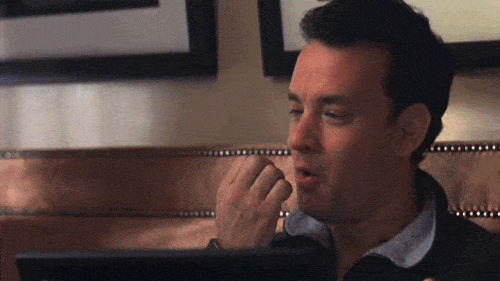5 Tips for Organizing and Implementing Post-Event Emails
Events are a lot of work! You start making reservations, orders, invitations, managing schedules, and speakers all while making sure everything runs smoothly, not to mention dealing with unforeseen issues. Equally important, the way you handle your post-event emails to attendees and non-attendees will influence your event’s success, and we’re here to show you how to wrap up a successful event in just 5 easy steps.
Before you get overwhelmed and start questioning your decision to go into event marketing in the first place, stay calm. There is a ton of value in hosting events – they promote our company, products, and services, attendees get the first-hand experience with experts in our field, and if implemented correctly, events produce a major return on your investment.
Stay Organized
Whether five or 500 people attended, your post-event emails must be consistent each time. Create a Post-Event Plan that you use for conferences, trade shows or speaking engagements. Pay attention to detail components such as what to do post-event day one, two, etc., and make sure that you always follow your plan.
Follow-Up Immediately
If you engage a potential lead at an event, you don’t want to lose them because your response wasn’t timely enough. Have your post-event email designed and ready to go even before the event begins.
While we all hope this event will be the one that runs smoothly, unexpected issues can happen. Have everything laid out – including a canned thank you for attendees. You can add additional and specific information relevant to the event after.
Create Two Email Campaigns
Many people register and don’t show, but we still want to involve them in post-event correspondence. Create one campaign for event attendees and another for non-attendees. Express sincere disappointment that non-attendees weren’t able to make your event and provide them with dates of the next three events that might interest them.
Make an Additional Offer
If your post-event email is nothing but “Thanks for coming!”, after a while, your attendees will eventually stop opening your emails altogether. Make sure you always include content such as the webinar recording or a corresponding blog post. Ask them to review the event on your website to win free swag, or provide a company event calendar so they can stay up-to-date on your upcoming company engagements.
Automate Your Event Management
Setting up a post-event drip campaign allows you to thank attendees, provide additional offers and present upcoming events all in the same campaign. As attendees check-in, drop their email addresses in the drip campaign scheduled to go out less than 24 hours after the event has ended. Be sure to personalize the emails with dynamic content and event-specific branding.
Concluding Thoughts
One of the biggest challenges in event marketing is that registration and attendee data often exist outside of core marketing and CRM platforms. Integrating the appropriate event marketing tools, however, can make event execution, reporting, and analysis less cumbersome. Having an Events package within your Marketing Automation platform integrates event registration and attendee information directly into your CRM. With most Events packages pre-event email campaigns, online forms, downloads, reminder emails, post-event emails, and surveys can all be designed and tied together in the same folder.
The end of your event is just the beginning for the rest of your company. Follow these steps when wrapping up an event and keep them in mind for the next one on the calendar (because there’s always another one on the calendar right?)