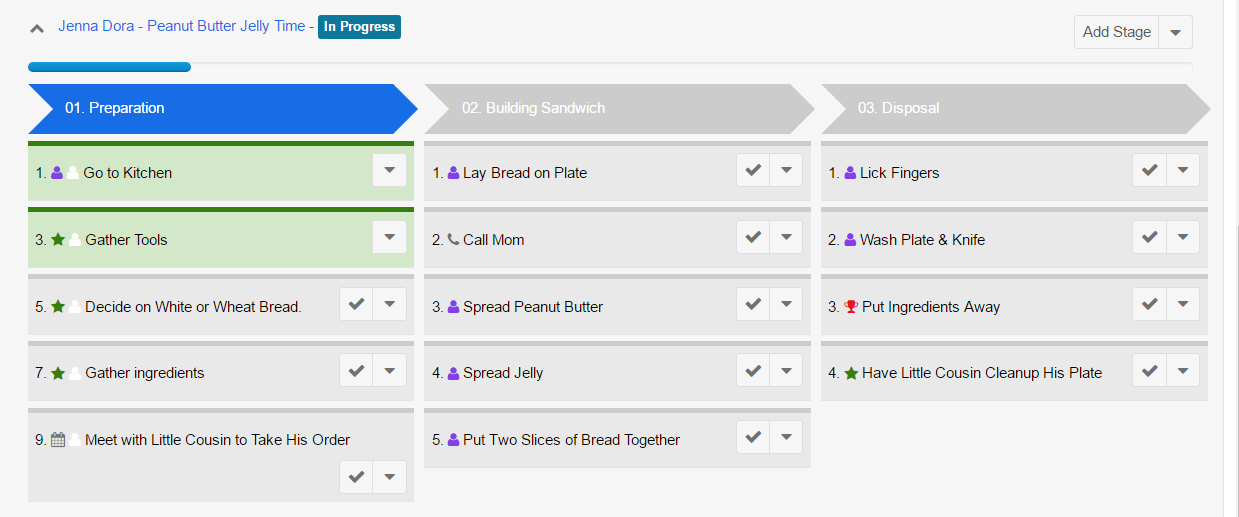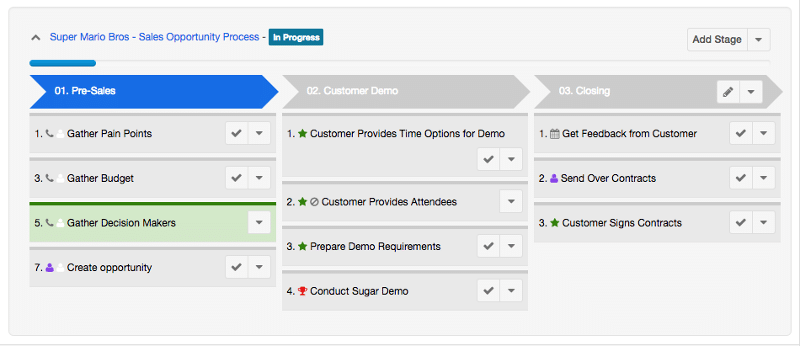Exploring the Customer Journey Plugin
(Editor’s Note: the following is a guest blog post from Katie Liesmann, the marketing coordinator at Epicom. It originally appeared on the SugarCRM Community).
When the Customer Journey Plugin was released in August earlier this year, our tech-savvy customers and friends within the Sugar community quickly jumped on learning about the tool and how they could apply it to their business. While the general consensus was that it was a really cool tool, many businesses felt it didn’t apply to them since they hadn’t built out a customer journey yet. In response, Epicom took the time to dive deeper into the product from Addoptify and find out where it would be most useful for our customers.
We sat down with Krisitian af Sandeberg, the CEO of Addoptify, to learn about how businesses are successfully using the product. What we learned is that the Customer Journey Plugin should be thought of as much more than just a “customer journey tool” because it can be used to manage ANY process in your business. So today, we look at the Customer Journey Plugin in a new way – as a process management tool.
What processes do you have throughout your organization that have multiple steps? Here are some ways to identify processes that could be managed using the Customer Journey Plugin for Sugar:
- Think of processes that not enough people follow or abide by. Some examples might be the lead qualification process, the process for hand-off of accounts from account execs to account managers, or the quote approval process.
- Identify processes that your organization’s leadership needs even further insight into. Examples might be lead assignment processes or opportunity creation process.
- Brainstorm a list of processes that vary between different regions, different product lines, or existing vs. new customers.
Processes can be very complex, hard to keep up with (especially as they change over time) and it can be difficult to have insight into whether users are actually following them. This is where the plugin comes in. To demonstrate how any process can be visually created and managed via the plugin, here’s a fun example we built out of the process for building a PB&J sandwich.
On a more serious note, we also created examples for Sales, Marketing and Support processes. In the example below we built a customer journey for the process of creating opportunities in the sales department.
There are several benefits of using the Customer Journey Plugin to manage processes. The graphical view allows users to quickly glance and see where each record lies in a process assigned to them. Management also has additional insight into the workload and forecast of each rep because they can report on the Customer Journey Module. Overall, the plugin enforces more consistent following of processes throughout your organization.
Now that you’ve learned about a new way to think about the plugin, you probably want to learn how to use it.