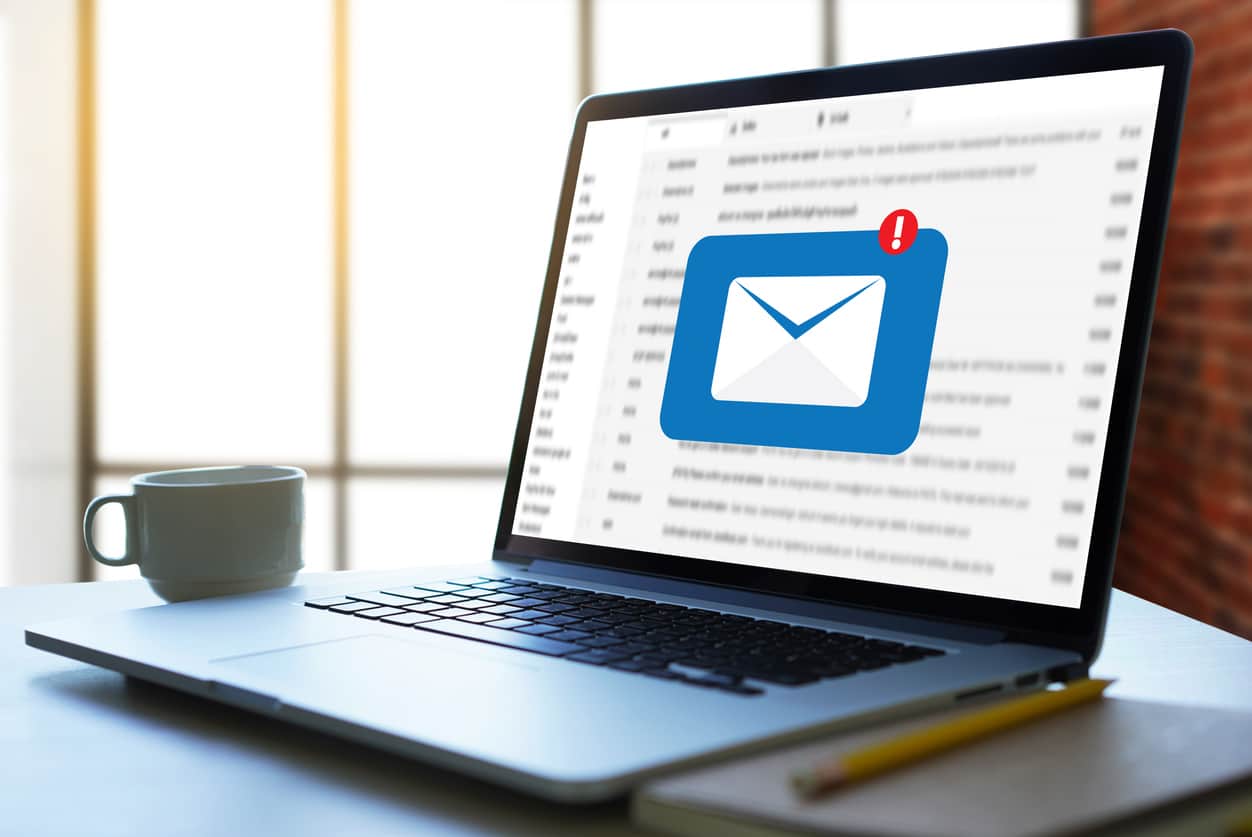Email Marketing Best Practices
In theory, email marketing should be simple. You put together an email, add a few images and hit send. In reality, to be successful at email marketing, it’s way more than that. You have to consider who you are sending to, content relevancy, the size of your media, email deliverability, how your emails will render in different browsers and on different devices, the integrity of the email addresses you are sending to and more. Without checking off these steps, you might hurt your spam rating and get sent to junk, you might send an email that breaks in Outlook and makes your entire company look bad or you might send five emails in one day to a prospect who finds the material completely irrelevant. Any of these outcomes are both possible and detrimental to your email marketing efforts. Our Email Marketing Best Practices detail 8 steps to help guide you through what to do before hitting send.
1. Think About Who You’re Sending to
You likely have a few different buyer personas that represent different types of buyers. That means that one message will not apply to all of your prospects. Your emails should be strategically tailored to a specific buyer persona with content that they find relevant and timely. For example, if they’ve taken a specific action on your website, such as downloading an eBook, this might indicate they are interested in not only a specific subject but can also indicate where they are in their buyer’s journey. Utilizing that information to tailor your emails can lead to higher conversions and more qualified leads. Missing the mark on personalization, such as sending a sports reference to someone who doesn’t follow sports, can create a bad experience for them and lead to lessened credibility and trust.
2. Check the Validity of Your Email Addresses
The number one goal of any email is to get into the inbox rather than the trash. If your emails are being marked as spam, blacklisted or blocked, then any amount of personalization, strategy and other efforts are moot. Email deliverability is a fragile thing that considers many factors; however, checking the validity of the email addresses in your database is one very important step you can take prior to hitting send that help keep your email deliverability healthy. Using tools such as BriteVerify, helps you weed out bad domains and inactive mailboxes so that you aren’t sending to bad contacts. This helps to keep your bounce rate low; a healthy bounce rate should be 2% or lower.
3. Set up a Throttle Time
No one wants to be emailed five times in one day. In fact, even five times in one week is a lot of one-sided communication. If you have automated nurtures in place, a prospect may be receiving automated nurture emails, any single email blasts you send, and any Sales cadence emails depending on where they are in their buyer’s journey. Anyone would get overwhelmed with that many emails from one company in their inbox and it can seem extremely pushy. Avoid being that company by ensuring you have an email throttle or system set up to avoid sending more than one email a day to a prospect.
4. Include a CTA
Your email can hit the mark on everything: personalization, relevancy, timeliness, but if you don’t have a call to action for the prospect you’ve basically wasted your efforts. Each email should have a call to action, usually a link click, that relates to the email contents. If you’re sending an email about your product, include a link to learn more that leads to your product page. If you’re offering a demo or trial, include a link to a form. This ensures that anyone who is interested has the ability to make that interest known to you. Measuring the success of your email includes measuring the amount of link clicks you get, so make sure you’re linking your CTA to something that would mean an email was successful to you.
5. Test, Test, Test
Perhaps the most overlooked and most important part of email marketing is testing. Using Litmus, or Advanced Testing from within Salesfusion’s platform, you can preview how your email will look when opened in different browsers and on different devices. Testing helps you understand if your images render correctly. If your image suddenly blows up in scale and your text is spread apart, the email is not only indigestible but it hurts your credibility. Testing also allows you to look at the strength of your subject line, assess the loading speed of different images, ensure your links are working correctly and double-check your tracking parameters. All of these factors can either mean success or failure for your email campaign.
6. Be Strategic
We are well past the days of batch-and-blast email sends. Every email should be a tactic to an overarching strategy. For example, if you’re trying to build credibility as an industry thought leader, you might send relevant resources that prospects would find helpful. If you’re trying to stay top-of-mind with prospects who are not actively interested in your product or solution, you want to create a long-term nurture campaign that builds trust and nurtures the relationship. Or perhaps you are targeting a specific buyer persona, in which case your emails would be specific to their preferences and needs. Not being strategic in your email marketing efforts is an antiquated manner of doing things and can severely hurt your conversions.
7. Use Alt-Text on Images
Any images in your email should include Alt-Text. For example, you might append your company name as the Alt-Text for your logo. This ensures that anyone who has images turned off on their email browser sees a textual representation of what image is there.
8. Size your Images Correctly
For the highest quality images, your graphic designer might tell you to create a high-resolution image that is larger than needed for your emails and rely on code within the email builder to size it down to what you need. However, many browsers have DPI scaling, which takes away the code in your email to resize images to their original file size. This can make your header blow up to 5X its size. To be blunt, it’s not a pretty sight. Not only does it look like you don’t know what you’re doing, but it immediately causes the recipient not to trust the content of the email.
Email marketing is a strategic, tactical process that involves being aware of many small details. Testing your emails is perhaps the most important part of email marketing. No matter how good of an email you can create, if you aren’t doing these eight things, your email deliverability and your credibility are on the line. But effective email marketing doesn’t have to be scary. With the right tools, you have confidence in your email marketing.
Sugar Market’s drag-and-drop email builder enables you to be confident in your email campaigns. With its intuitive interface, you can get started in just minutes and can trust your emails will not only look great, but will perform great.