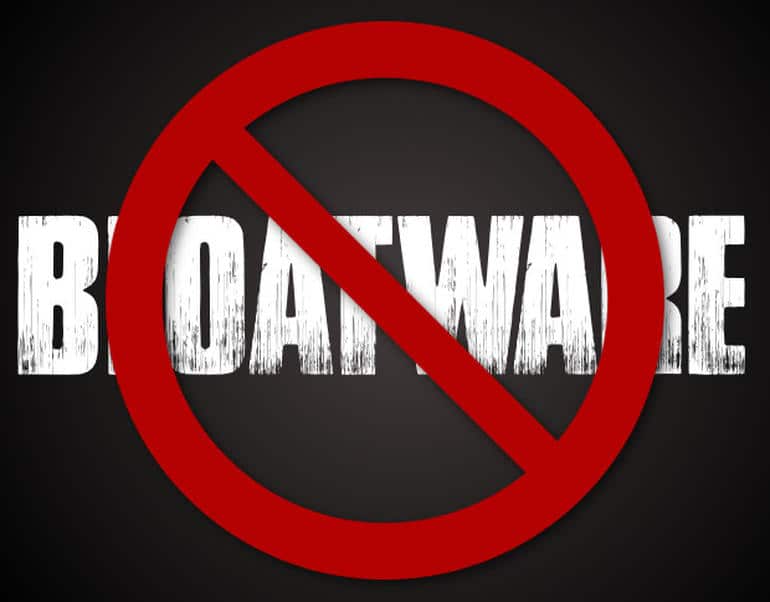Success with CRM: Focus on the Features that Matter
Welcome to the third post in our success with CRM series. In this post, we’ll examine the tendency to focus on too many advanced features, and why that can limit the effectiveness of your CRM deployment.
At the start of an evaluation cycle, organizations are typically sure of what they need and want from their CRM. Said simply, a tool to help them build better business relationships. However, this industry has been working hard to load up their CRM offerings with more and more stuff. As a result, organizations get sucked into paying for more than they need. Too much excitement around a new technology can cause companies to be too ambitious about their implementation plans.
Anything that’s not focused on the job of building business relationships during the initial CRM roll out will dilute your system’s effectiveness. At SugarCRM, we call these superfluous features bloatware. Bloatware is the enemy to a successful CRM deployment. It distracts users and admins and causes CRM projects to derail.
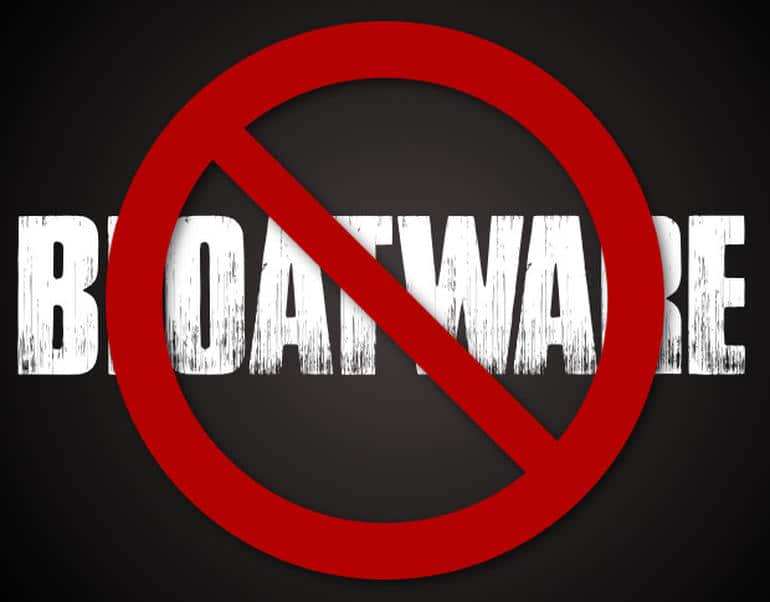
When attempting to describe what constitutes bloatware, I find it easier to look at what doesn’t fall into that category and instead focus on the core CRM features that every organization needs. I should note that your core CRM needs will vary somewhat based on how you plan to use the system and who your customers are. However, for this post, I’ll focus on the core features for a sales team use case:
Account Management – In most organizations, a customer or “account” is at the center of everything. Your CRM should have a place of centralized information about the customer so your team can access critical data and familiarize themselves with past interactions.
Contact Management – While the organization is the account, the contacts are the people you’ll want to build relationships with. Contact management allows CRM users to keep an overarching rolodex of key individuals at each accounts – and easily track any type of interaction with these individuals: phone calls, meeting, emails, orders, etc.
Opportunity Management – Opportunity management captures all of the details about a sales deal: items being offered, number of units, cost per unit, any discounts, etc. Core opportunity management tools should also include integrated workflow so it easy for sales professionals to enter, track and manage deals along the sales cycle – and keep track of every aspect of a deal.
Forecasting & Pipeline Management – Your CRM should allow you to predict how the organization will do in the future. Forecasting allows reps to quickly create monthly, quarterly, or any other type of forecast in minutes. Pipeline management tools are the dashboards and designed for managers and executives that provide insight into the revenue stream of a company.
Thinking about these core features, and how to get your employees to become very good at using them before you move on to any more advanced concepts will lead to a better deployment and more success right of the bat in your first phase with your new CRM.
-Andrew