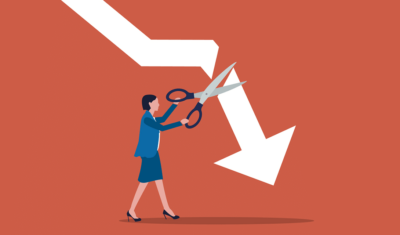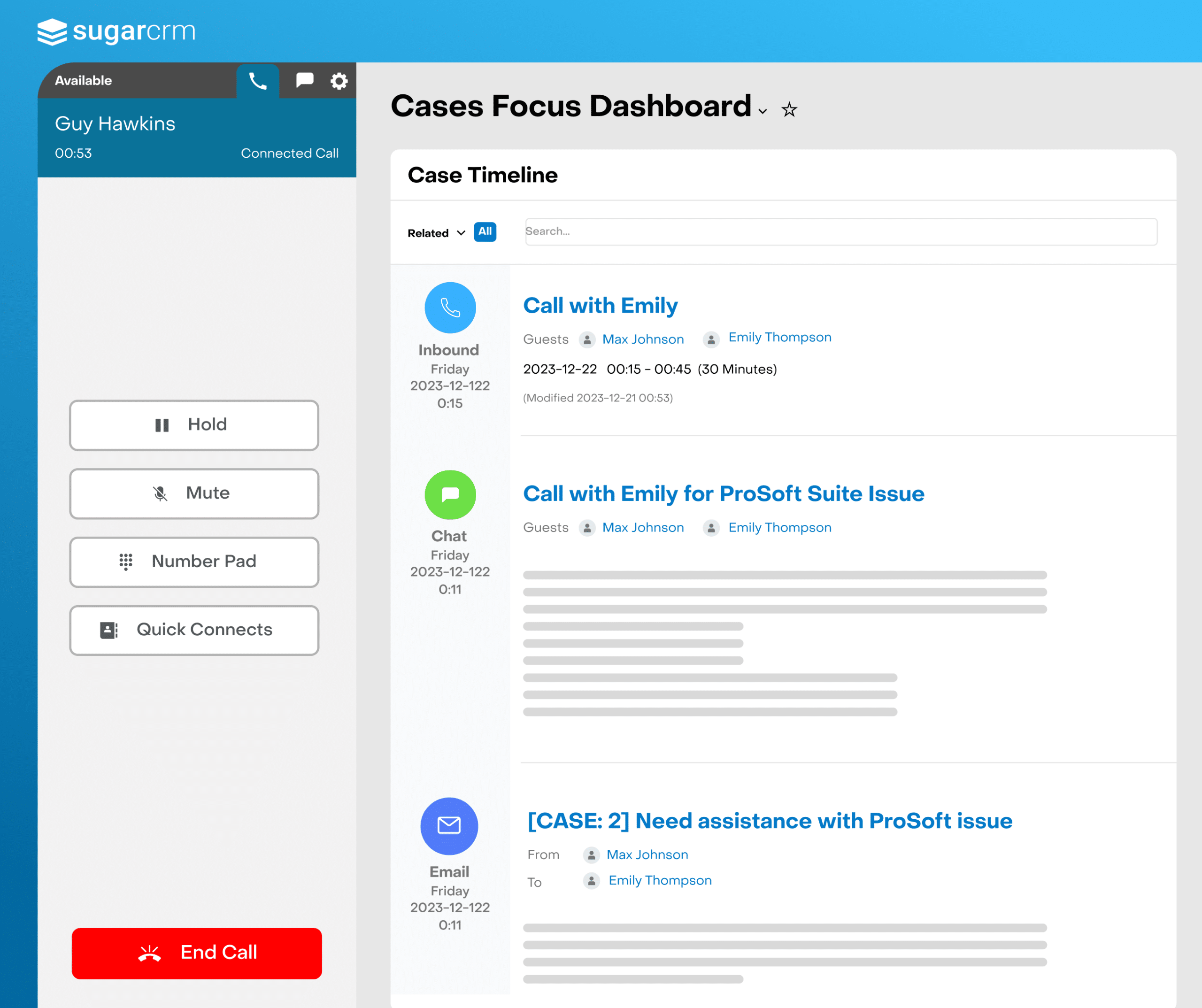Losing Market Share? This Add-On Fixes That in 30 Days
Your ERP Has the Answers—sales-i Lets You See Them
I’ve spent 20 years helping manufacturers, distributors and wholesalers squeeze more value out of the data they already own. ERP systems are excellent historians: they record every invoice, SKU, and margin point. What they don’t do is tell a sales rep who to call at 9 am.
That gap is why we built sales-i. Connect it to your existing ERP—read-only, no re-platforming—and within 30 days your team wakes up to ranked action lists:
- Accounts whose order cadence just slipped 10%
- Margins eroding below target
- Bundled products customers stopped buying.
No hunting for reports, no IT queue. Just the next best call, every morning.
This guide shows exactly how teams use sales-i to defend revenue, capture missed reorders, and grow wallet share—without extra headcount or big-bang projects.
– Dennis Smith, SVP, sales-i
From Noise to Account-Health Signals
With sales-i, reps don’t trawl spreadsheets or juggle five tabs. They get live ERP-driven alerts that flag:
- Who’s buying less (order cadence ↑, volume ↓)
- Missed reorders and late POs
- Bundle/add‑on gaps by account
- Margin erosion by SKU, rep, or region.
Reps can then make sure every call protects revenue before renewal is at risk.
What your reps see each morning
- Daily action list ranked by revenue at risk or opportunity
- One‑click account snapshot (YoY spend, margin trend, gap SKUs)
- Mobile alerts so they can act from the car park
Where sales-i fits best?
Manufacturers, distributors, and wholesalers that run large SKU catalogs and multi-year customer relationships. Common sectors include:
- Automotive parts and heavy-duty trucks
- Industrial and construction supplies
- Food-service and beverage distribution.
The Shift from Reactive Firefighting to Proactive Retention
With sales-i, reps spend less time guessing and more time growing the revenue you already won.
| What reps are doing today | What fuels revenue with sales-i |
|---|---|
| Using gut feel and last activity date. | Cadence alerts when an account stretches its reorder cycle. |
| 45-minute spreadsheet prep per meeting. | Auto scorecard—5-minute prep with SKU trends and margin health. |
| Cold-calling net new lists. | Focus on current customers whose spend just dipped. |
| Spotting gaps only after revenue falls. | Early warnings when volume or margin slips more than 10%. |
| Hunting for bundle/add-on ideas. | One-click view of missing complementary SKUs. |
| Reacting when churn is already visible. | Daily “at-risk” list ranked by revenue to protect. |
Chassis Cab: Revving Up Sales
One company using sales-i to drive smarter selling is Chassis Cab. They’re a family-run DAF truck dealership based in East Anglia, offering vehicle sales, parts, and repair services across four locations in the UK.
Before sales-i:
Chassis Cab’s sales team struggled to track customer activity and spot missed opportunities. They often discovered too late when key accounts had stopped buying or when upsell chances were missed. Decision-making was slow, and the team couldn’t react quickly to changes in customer behavior.
After sales-i:
With sales-i, Chassis Cab gained instant visibility into sales activity, customer engagement, and buying patterns. The team could quickly identify inactive accounts, launch targeted campaigns, and respond faster to shifts in demand.
Results:
- 24% increase in sales
- £150,000 in new revenue from a single campaign
“With gap analysis in sales-i, I can pull data quickly within minutes, find out what product groups are growing or falling, and adjust our strategies accordingly.”
– Kieran Chaplin, Parts Sales Manager, Chassis Cab
30-day Rollout Playbook for sales-i
sales-i is a purpose-built add-on for ERPs used in manufacturing, distribution, and wholesale. One 20-minute connection unlocks the signals your reps need to defend and grow existing accounts.
“Thirty days. That’s all it takes. Log in, see who to call, know why, move on.”
– Dennis Smith, SVP, sales‑i
Timeline: From Zero to ROI in 30 Days
| When | What happens | Who | Why it matters |
|---|---|---|---|
| Day 1: Connect (20 min.) | IT turns on sales-i’s read-only connector to your ERP: no export files, no SQL. | IT admin | One-time set up—zero disruption. |
| Day 2: Baseline build | sales-i auto-indexes 2 years of invoice history and sets “normal” cadence, margin and mix for every account/SKU. | sales-i engine | Creates benchmarks people never have time to build. |
| Day 5: First risk dashboard | Managers receive a live dashboard: – Accounts with >10% order-frequency slip – Margin erosion >2 points – Top basket gaps by revenue |
Sales managers | Immediate visibility of revenue at risk—no manual reports. |
| Day 7: Rep action lists | Each account manager gets a daily list of 20 accounts that need action, complete with talking-point summaries. | Account managers | Turns data into daily calls—protects pipeline before quarter ends. |
| Day 14: Pilot wins | Pilot team runs “save the slip” outreach, recovers lapsed orders. | Account managers | Quick proof the system pays for itself. |
| Day 30: Scale and measure | Live scoreboard shows: – Revenue recovered – Spoilage/margin saved – Time saved per QBR deck Rollout for all reps. |
CS + RevOps | Focus gap closed, process locked in, upside compounds next quarter. |
See what your ERP is already trying to tell you.