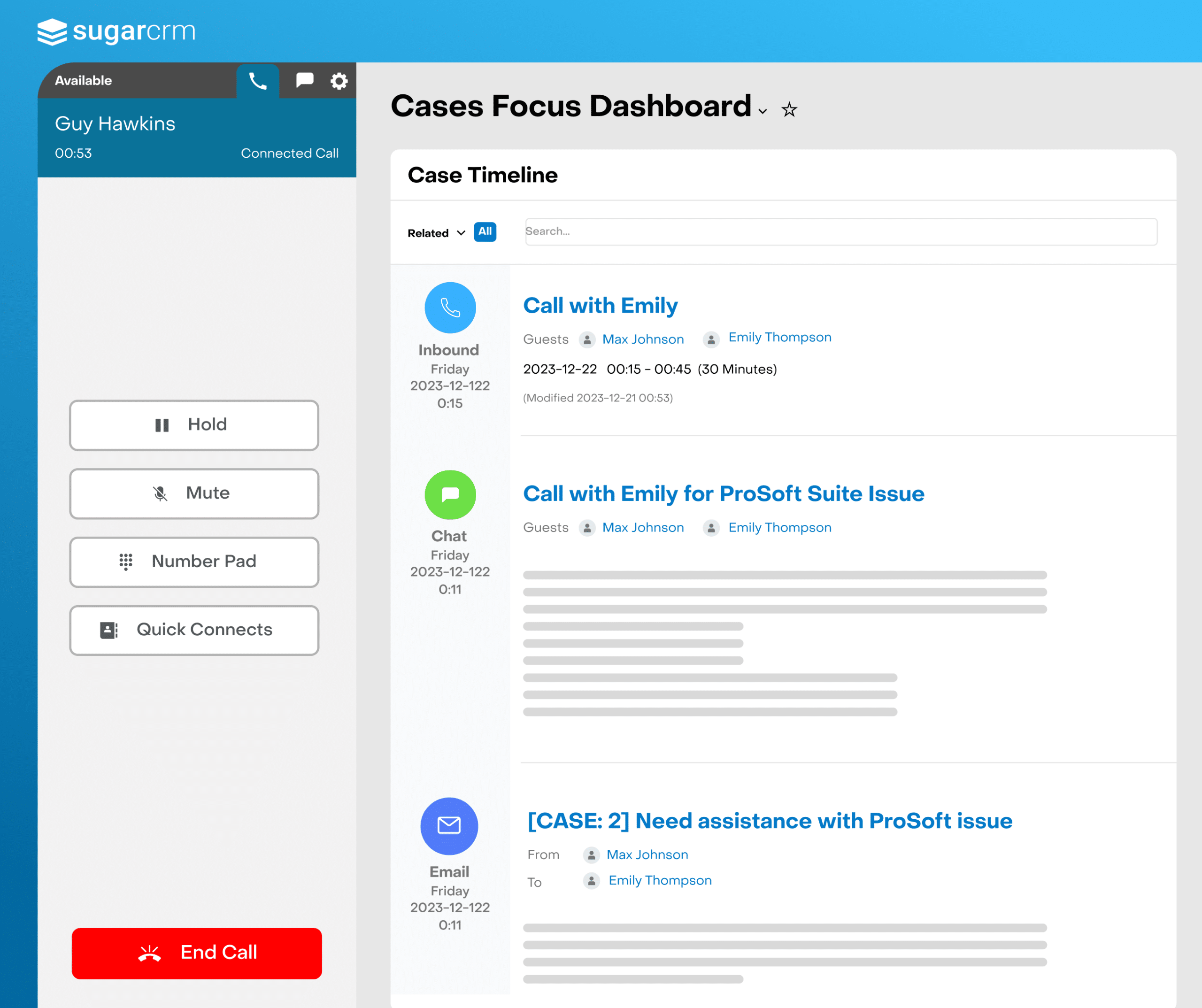Hard vs. Soft Email Bounces: What They Are and How to Avoid Them
It’s been more than 30 years since email took the world by storm. What was once “new age communication” is now as standard as a telephone number, connecting us to work, family, commerce, etc.
For marketers, reaching the customer inbox is still easier said than done. Winning at the deliverability game requires engaging content and understanding key email metrics like email bounce rate, hard and soft bounces, and double opt-ins.
If these terms are still foreign to you, you’re not alone. Let’s look at what hard and soft bounces mean for your deliverability—and how the right email marketing software can make it easier to manage than ever.
What is the Difference Between a Hard and Soft Bounce?
An email bounce of any kind isn’t good. It means your email isn’t deliverable for some reason. The terms “hard” and “soft” refer to the type and fixability of the bounce.
A hard bounce happens when your message is permanently rejected because the recipient email address is either invalid or does not exist.
A soft bounce happens when your message is temporarily rejected by a valid email address due to a number of possible reasons. Soft bounces often occur because:
- The recipient’s inbox is full.
- The email server was down.
- Your message was too large.
We recommend keeping your bounce rate at or below 3% to prevent further deliverability issues.

How to Know Your Email Bounced
You’ve probably experienced a bounce in your inbox. If you mistype an email address, your server will automatically send you a response that the address doesn’t exist. This is what happens to your company account, only on a much larger scale.
Most email marketing software has deliverability measures built-in to alert you of hard and soft email bounces. After you hit send, automated alerts and reports inform you of all the bounces your email incurred. The best email solutions allow you to check spam-related issues as you build the email so you can prevent post-send corrections and preserve your sender reputation.
6 Ways to Improve Your Email Bounce Rate
While there’s nothing you can do about incorrectly provided email addresses or other hard bounce issues, you can still protect your sender reputation and even improve your email bounce rate.
- Keep your subscriber lists clean. Immediately remove invalid email addresses to prevent future hard bounces. Perform regular list audits to purge bad addresses and subscribers who never open or click. You may even conduct a “re-opt-in” campaign as a final call for these recipients before removing them.
- Practice email acquisition integrity. Only send to email addresses that opted in to your list. Purchased lists and addresses you don’t have permission to email are more likely to result in hard bounces.
- Send confirmation emails. Double-check with new subscribers that they want to receive your content. Send a quick confirmation email (known as a double opt-in) to ensure your list only consists of permission-based addresses.
- Conduct regular email audits. Pay close attention to your deliverability and bounce rates. View reports of each email you send to track email engagement, clear hard bounce email addresses, and prevent future issues.
- Don’t send from a free email service. It’s ok to use Gmail, Yahoo, or another free webmail service for your personal email. But sending business emails from them is a no-no. Any spammer can obtain a free email address. But the higher volumes you send, the more content filters become an issue, greatly impacting your deliverability.
- Send regularly. Don’t let subscribers (or servers) forget who you are. Sending regularly tells servers you’re a trusted source, especially if subscribers continue to open and click. This is known as “IP warming.” Just remember not to overwhelm subscribers with too many emails. Test often and find a “send” frequency that makes sense for your brand and audience.
Don’t Forget About Your Email Marketing Content
Content plays a huge role in your email deliverability. Modern spam filters check everything from titles to subject lines to keywords throughout the email to snuff out an unwanted message. Many email providers like Microsoft Outlook even impose their own restrictions on email content like unsupported fonts and styles.
Advanced email testing capabilities allow you to see how your email will render in various inboxes. Sugar Market uses Litmus, a third-party spam checker and tester, to provide this functionality. The Litmus tester, which allows 100 tests per month for Sugar Market users, is a powerful tool that ensures the quality of your email content and deliverability rates.
Watch out for embedded media, too. If your email contains too many images, GIFs, or non-text, providers may flag it as spam. Some email clients like Gmail even have settings to remove images entirely until the recipient manually allows them. A good rule of thumb is to design emails for 80% text and 20% images.
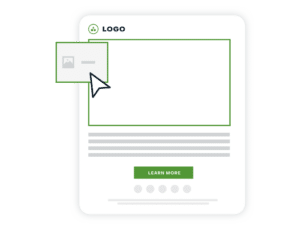
Most email providers do not support embedded videos due to poor rendering. Instead, consider an alternative like a clickable still image redirecting to YouTube or another video player page. Or try animated GIFs (though not supported by all email providers) of either the video itself or the play button over top of a still image. You can also experiment with “faux videos,” a technique for making readers think they’re playing your video in their inbox.
Sugar Market Helps You Reduce Bounces and Increase Opens
Sugar Market ensures you hit the inbox every time so your content can shine. With advanced email marketing capabilities, you can even manage and improve your sender reputation and conduct deliverability testing. Sugar Market has built-in spam diagnostics and testing to help you mitigate problems, such as high bounce rates of invalid or unknown email addresses, and maximize inbox placement.
Plus, we use DNS records (SPF and DKIM records) to help with email deliverability and reduce bounces. These records authenticate emails across the internet, allowing your messages to reach recipients.
Still lost? Our incredible support articles and staff are here to help when you need answers.
Start reducing your bounce rates, and experience the power of high deliverability on your email marketing program. Watch a demo of Sugar Market to get started today.