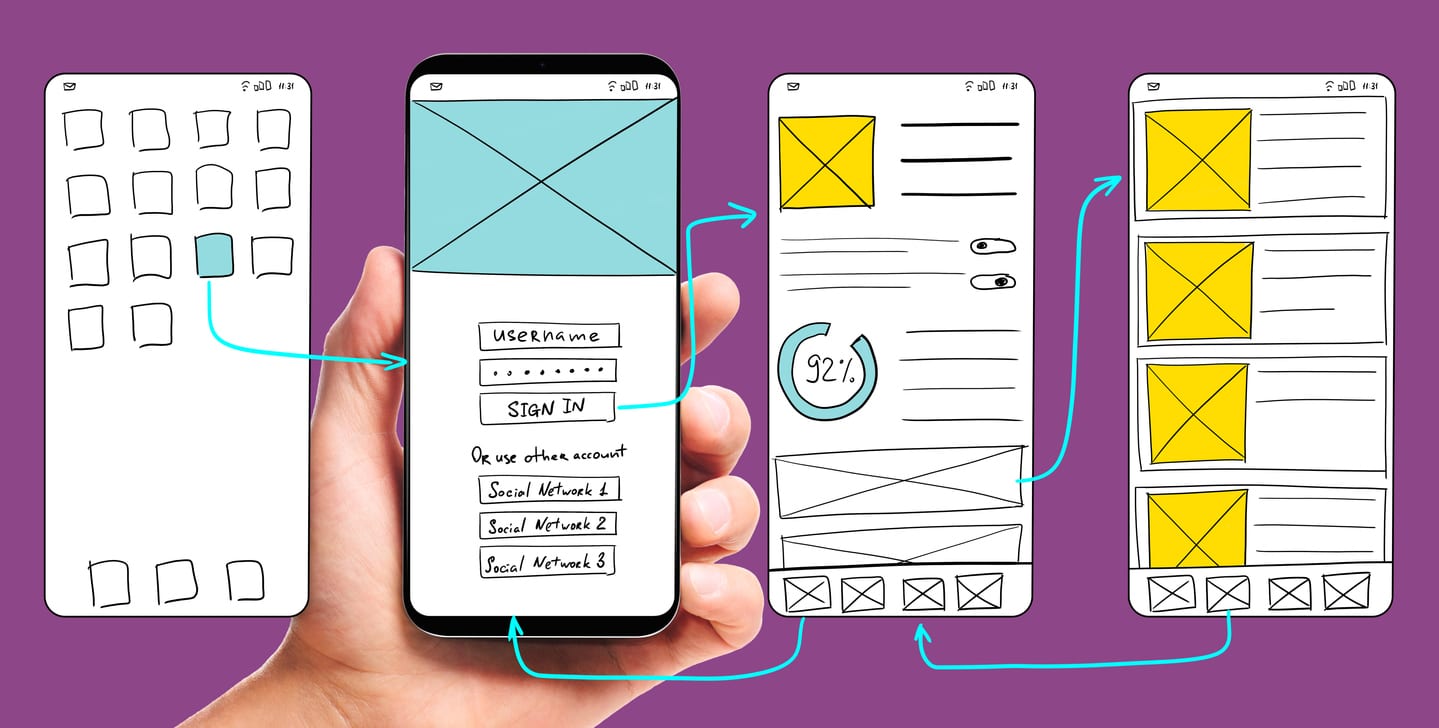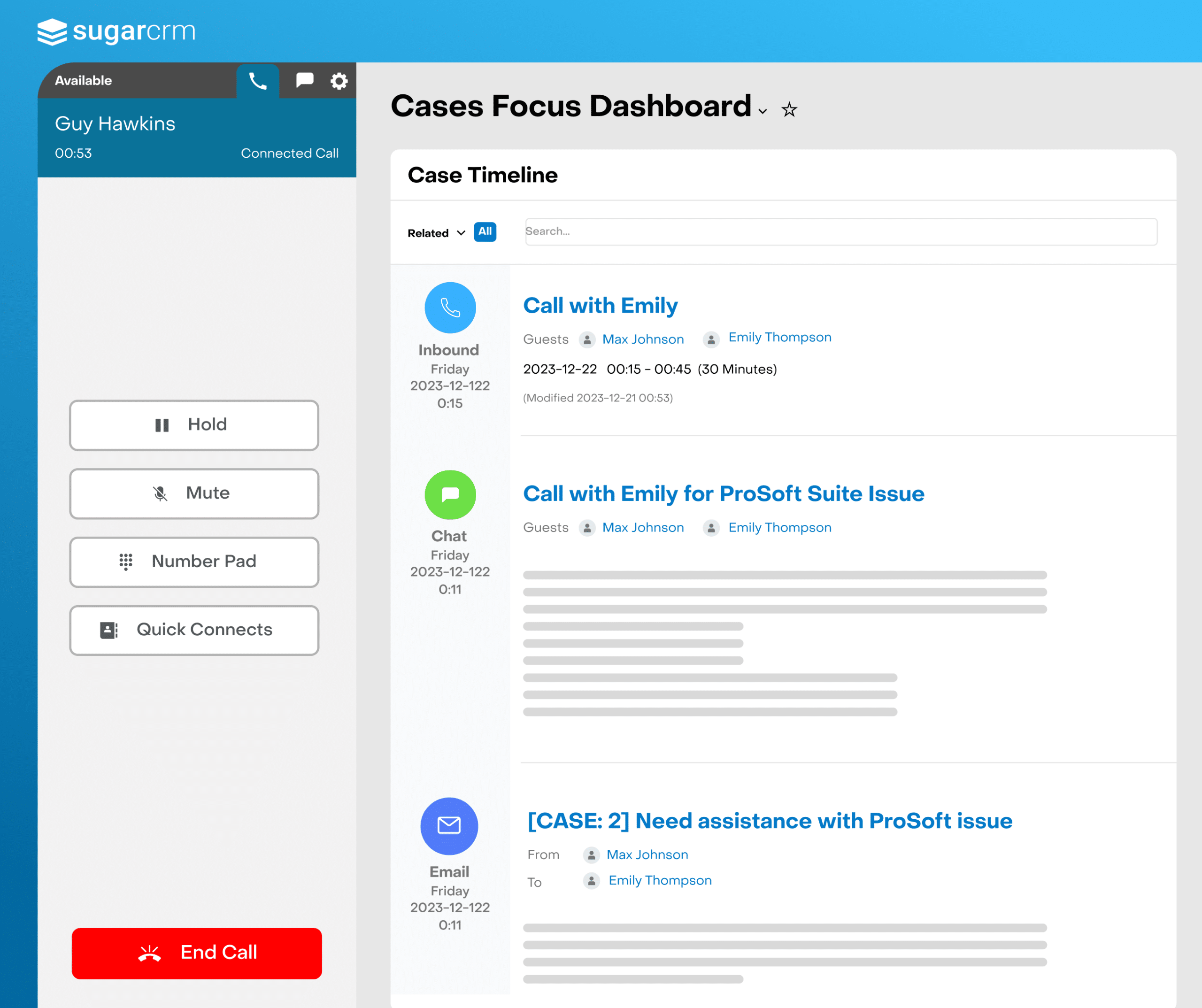Leveraging the Sugar Mobile SDK – Four Awesome Customizations
The Sugar Mobile Software Development Kit (SDK) just got a sweet upgrade with a wealth of new features. Those familiar with SDKs in general know that they allow developers and organizations to build native, or “responsive” apps for mobile. It connects with the Sugar instance and gives you a framework to create apps with tailored functionality. We’ve broken down all the features of the Sugar SDK in a separate post if you’d like to read that, but what do you get in Sugar Mobile 7.0? A number of performance enhancement functionalities build upon the existing cutting-edge features to pave the way for a more robust and inclusive mobile experience.
Here’s a look at the features that are present in SugarCRM Mobile 7 that make it a cut above the rest.
Download Quote as PDF
Quotes can be downloaded as PDFs using available PDF templates in the Sugar platform. These PDF templates can be created by the system administrator for end-users; the process is very straightforward. Head on over to the “Options” icon in the top right corner when you’re in the Quotes module and viewing a record. You’ll notice new options for each PDF template available. In this instance, the two available PDF templates are “Quote PDF” and “Invoice PDF”.

Clicking either “Download” button will open the PDF in your system and you can choose to save it from there. The Download Quote PDF functionality is compatible with Sugar versions 8.3 and above and only works on Sugar Mobile.
Filter by Reports with Charts
In Sugar Mobile, you can select and filter the reports with charts. Simply tap the filter button to select the search filter for charts and that’s it. This selection is saved and displayed quickly when you return.
Offline File Attachment
In Sugar Mobile, you can easily attach files to records in a number of formats, provided the record has an option for attachments. If you decide to upload a file, it will be viewable by other Sugar users. However, in the latest Sugar Mobile, Sugar users can attach images and files (.pdf, .txt, .xls) to records in offline mode as well. This is an amazing new functionality that is worth its weight in gold for sales departments. Stable internet connectivity is seldom assured out in the field, but with this new feature, you can attach files and queue them up until the connection is restored. Attaching files is simple, simply head on over to the “Options” icon and create a Note.
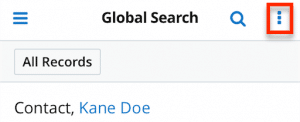
Then, click on the “Attachment” icon and select the file to attach.
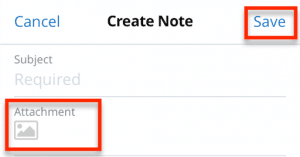
While we’re on the topic, here’s a look at what separates Sugar Mobile from the rest of the pack:
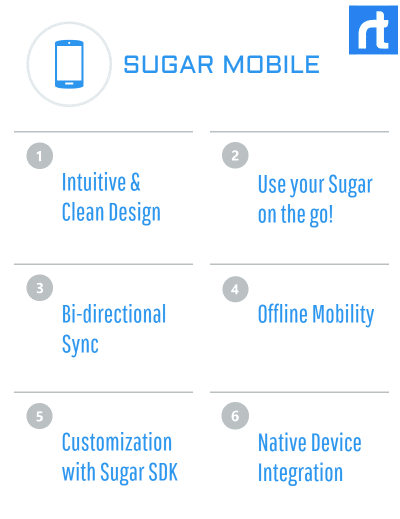
Rolustech has leveraged the Sugar Mobile SDK to create a number of different features and functionalities for Sugar Mobile to help clients implement mobile processes as needed. These Sugar Mobile SDK customizations have been built directly on top of the Sugar SDK; here’s a look at some of the out-of-the-box features we’ve implemented.
E-Signature Functionality
The E-Signature functionality in Sugar Mobile lets you use your mobile canvas to craft a signature and use it to verify and approve documents on your Sugar platform. The e-signature is legally approved and binds you to a contract, similar to a regular signature, but with the added benefit of knowing when a document was opened and signed. Here’s a look at how it works in Sugar Mobile.
After the SDK customization is implemented, simply head on over to any module. In this example, we’re going to the Leads module.
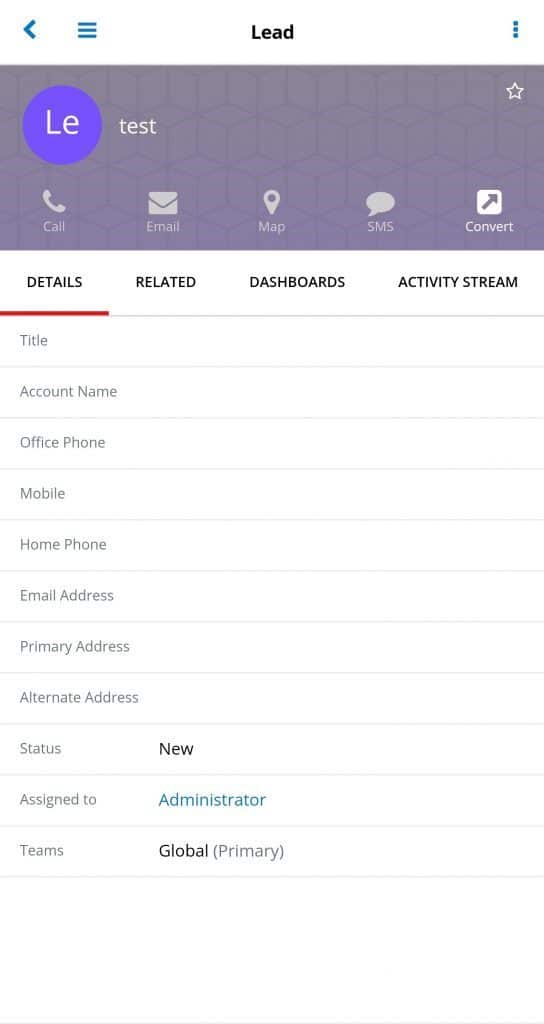
Open the “Options” tab from the top right and click on “Signature”.
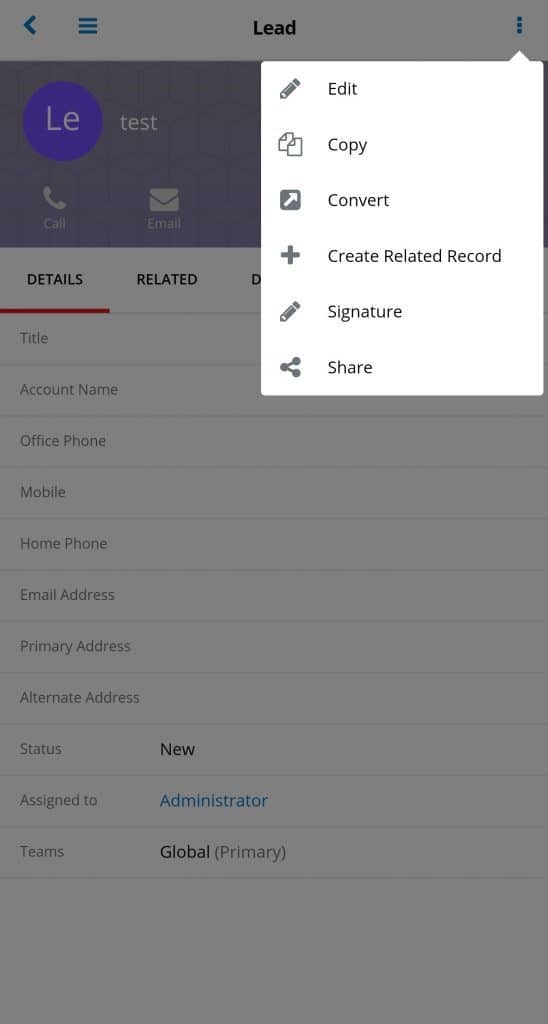
This will take you to a canvas where you can use the native touchscreen functionality to draw a signature, as in the example below:
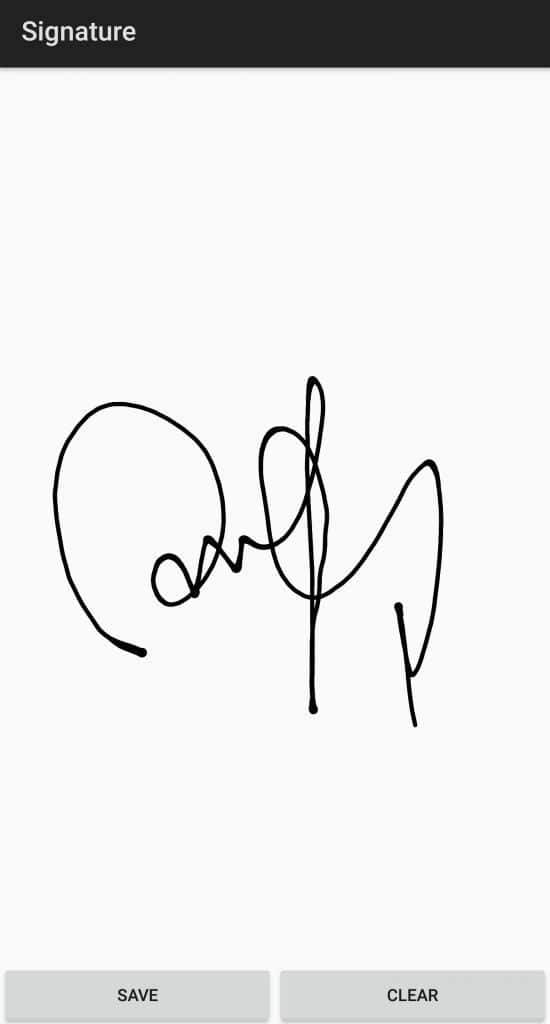
Click “Save” when you’re done and your e-signature will be on its way.
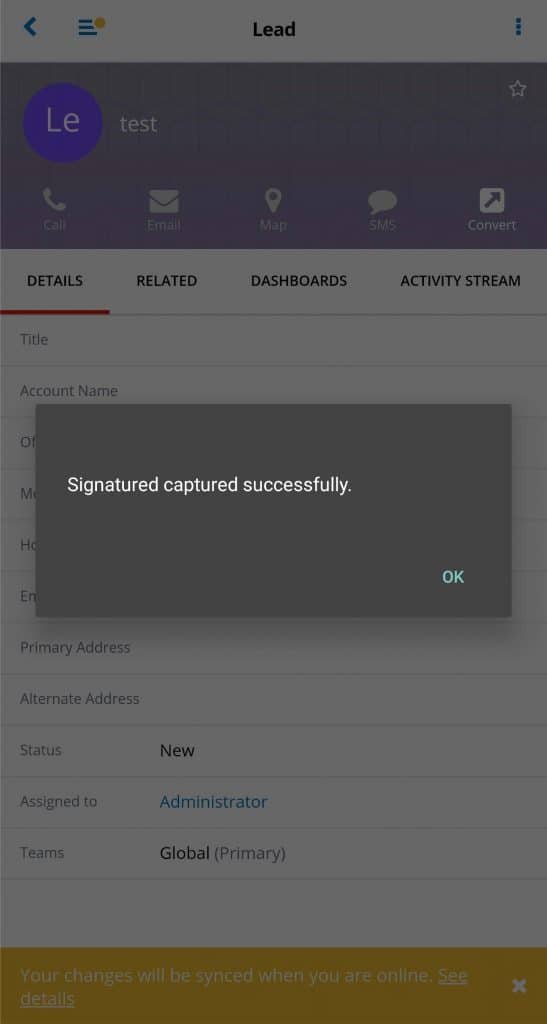
Other Features to Consider
You can have any number of fields auto-populated on Sugar SDK to improve business productivity. With auto-population, you can display multiple versions of an action depending on how the user behaves. In the case of a questionnaire, subsequent questions can be associated with previous questions and a dependency relationship can be implemented; i.e. Option 2 will only appear if the user responds to Option 1 with Option B. This is one example of how Sugar SDK customization can help you auto-populate fields.
Theme-related customization in Sugar Mobile helps businesses truly make software and applications their own. Custom themes help with adoption and adaptability, and bring uniqueness to your platform. All of this makes perfect sense from a branding perspective, which is why more and more businesses opt for a custom theme on Sugar Mobile.
Business logic is another aspect that is distinctive to each industry. It encodes practical business rules and replicates them on your platform to ensure that data is created, stored, and changed according to your requirements. Your Sugar SDK Customization can then translate these sets of business logic in Sugar Mobile to improve productivity and efficiency. Rolustech has done a number of business logic implementations for a range of different industries; get in touch if you’re looking for a Sugar SDK Customization or Integration.
To discuss this blog with other members of the SugarCRM community, please visit the SugarCRM Partner Corner.