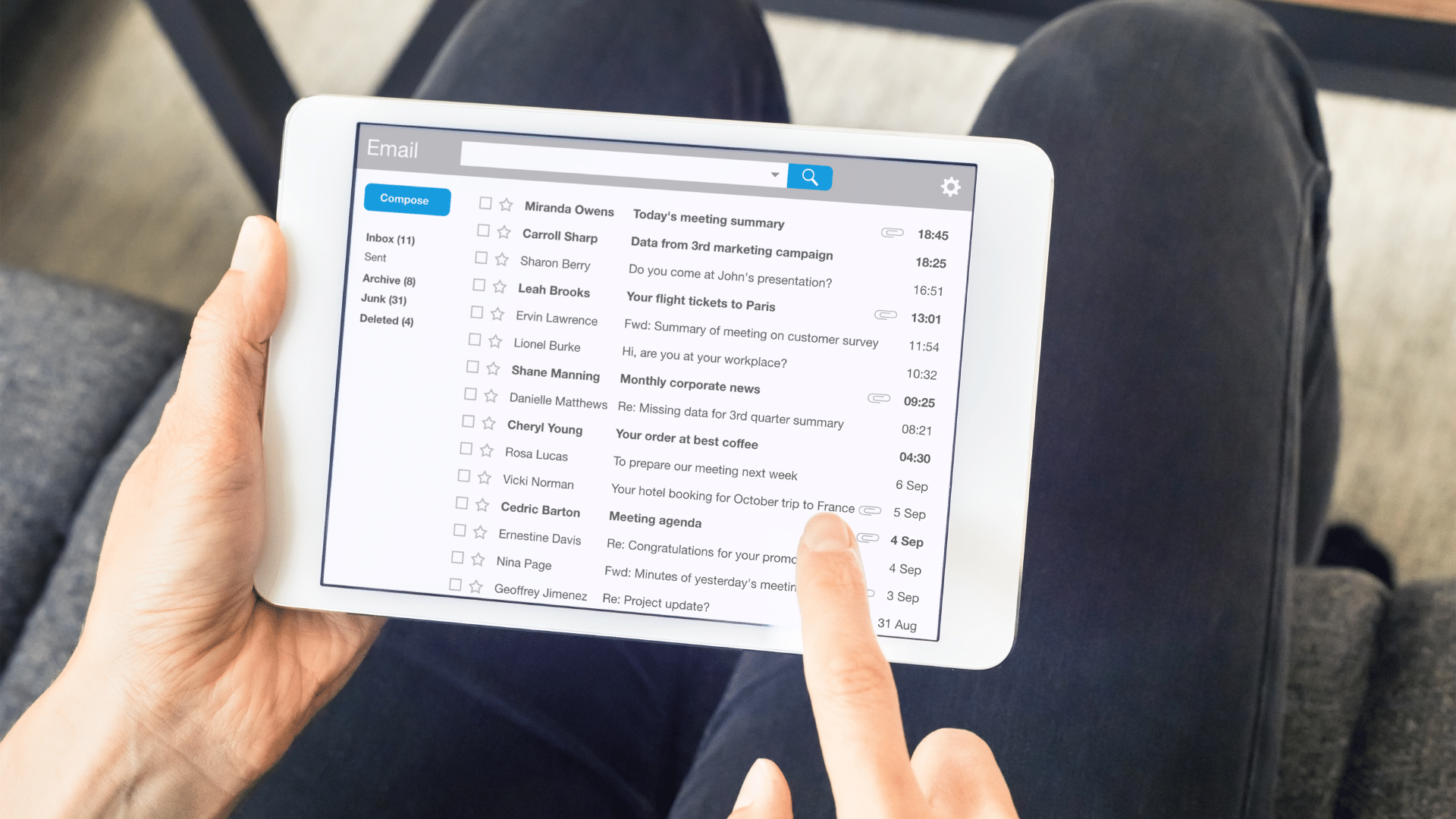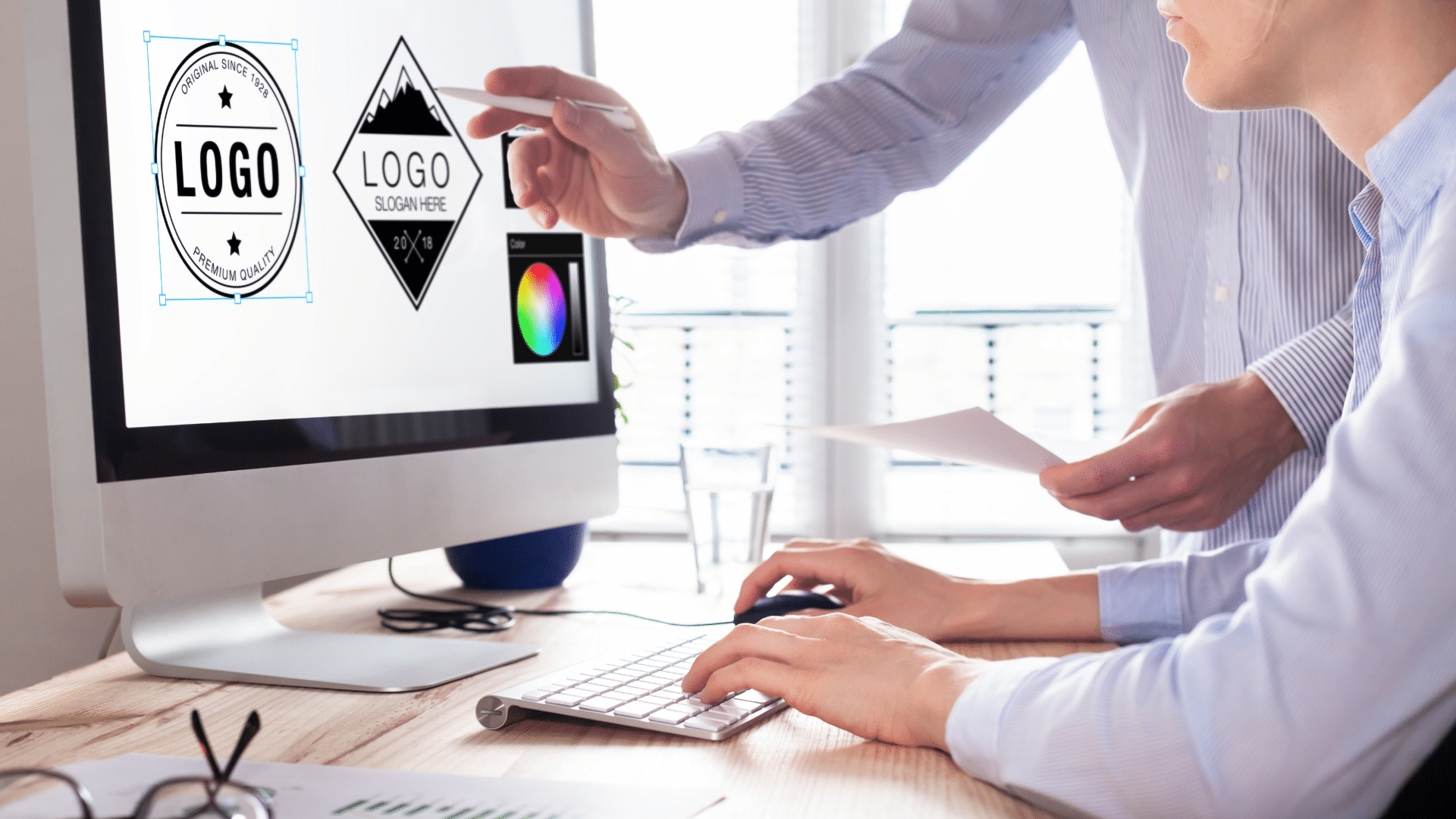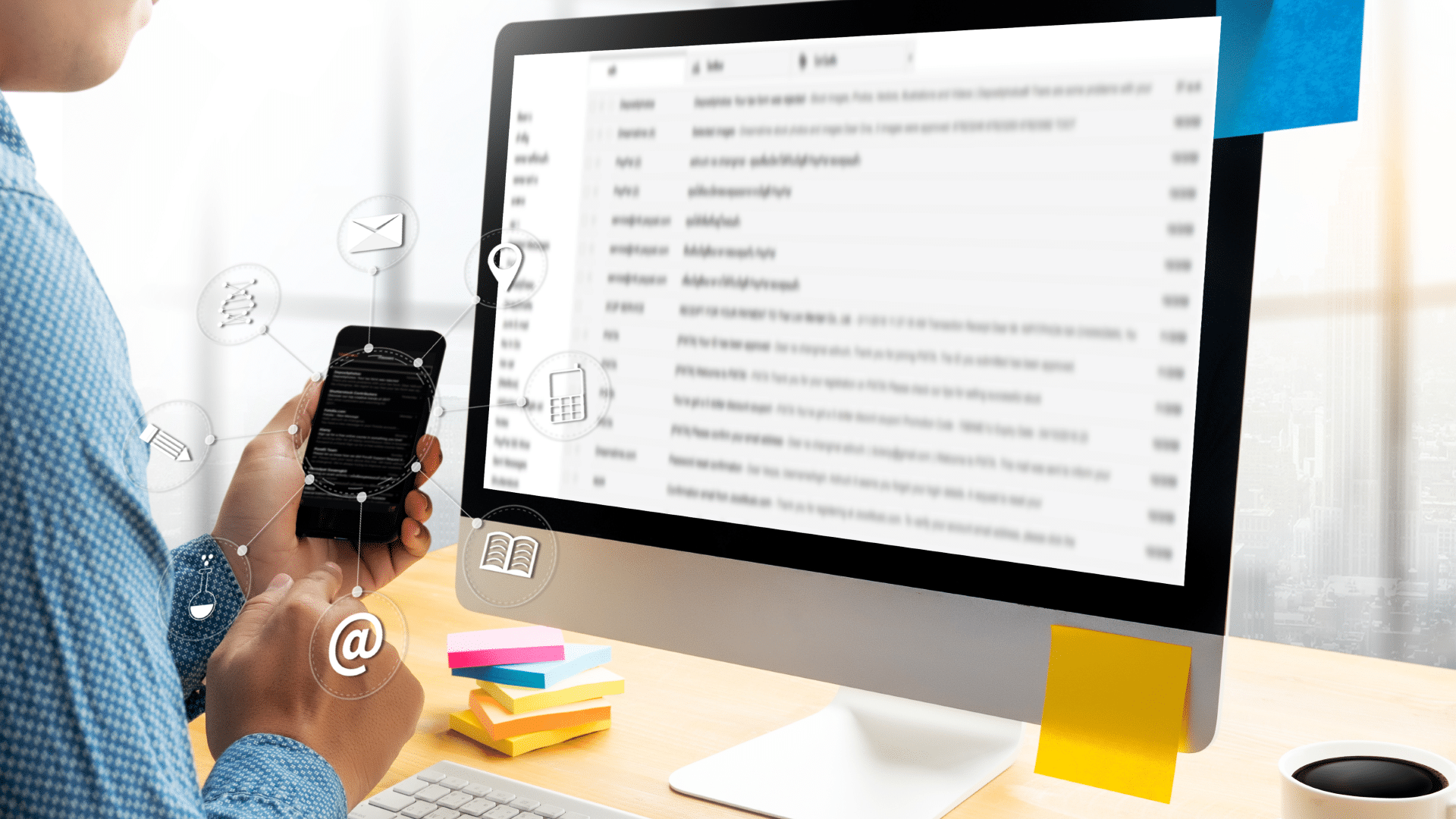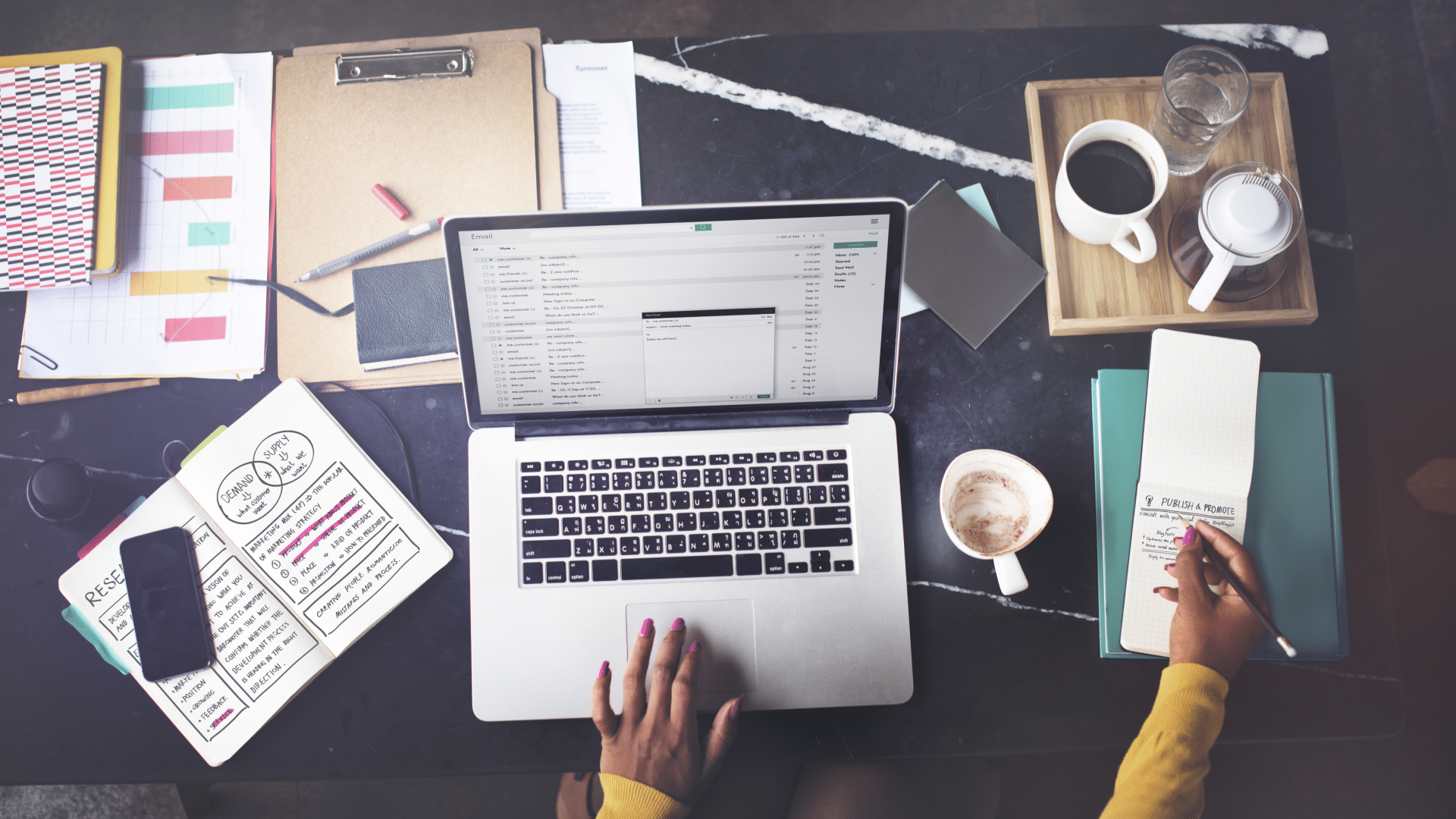13 Effective Tips for a Well-Designed Email
Whether you’re selling inexpensive products to a consumer audience or customized manufacturing equipment to Fortune 500 companies, email marketing should be a major component of your strategy. Persuasive copy is a key element of a successful email campaign, but you also need to think about formatting and design. After all, if the email doesn’t display correctly or has an off-putting color scheme, there’s a good chance the recipient won’t even read the copy you so carefully crafted.
Email marketing has rapidly evolved since it was first introduced, giving firms of all sizes access to design templates, scheduling software, and other tools to make each email campaign more successful than the last. Unfortunately, many people mistake using every design tool available, resulting in emails with flashy colors, distracting animations and so many formatting errors that recipients don’t even want to read what they have to say.
Ready for some good news? You don’t have to use every bell and whistle built into your email platform. In some cases, plain-text emails can perform even better than emails with fancy designs, especially when the copy speaks directly to the target audience. If you’re using a marketing automation platform, follow these tips for designing effective marketing emails.
1. Put the Most Important Information First
Have you ever noticed that newspaper articles start with the most important information in the first few sentences? Journalists call this the inverted pyramid. When you’re designing your marketing emails, think like a journalist. If the people on your list view their emails in the preview pane instead of opening them directly, what information do you want them to see? Put that information in the top left area of the email body to ensure that as many people as possible see it. For best results, include a call to action in this section of the email.
2. Highlight Your CTAs
Calls to action ask the reader to do something: click a link, submit a request for proposal, download a free trial or call your company for more information. Done well, a call to action reduces confusion and helps customers easily move through your sales funnel. Highlight your CTAs with bold text or brightly colored buttons to draw the reader’s attention. However, if you decide to use a button, make sure you also write the CTA in plain text. Some people block images from their emails, which means they won’t see your CTAs unless you also include them in your email text.
3. Make Sure Your Email Matches Your Company’s Branding
Good branding helps you build lasting relationships with customers and makes your business more memorable. Your logo, color scheme, and messaging are all important elements of your branding strategy. Not convinced? Think about what comes to mind when you see the Golden Arches, the primary colors of the Google logo or the Lacoste crocodile. You probably recognize each brand right away. Every email you send should match your website and other marketing materials, from your logo to your color scheme to enhance your brand. Using the same elements across all platforms prevents confusion and helps your subscribers make positive associations between your emails and your overall brand.
4. Use Standard Fonts
Some marketing platforms have hundreds of fonts available, making it easier to design eye-catching posters, signs, and other marketing materials. It makes sense to use fancy fonts when you’re printing something and have control over how it will look, but you should stick to standard fonts for your email messages. A recipient’s browser, email platform, and monitor settings can all affect how your emails are displayed, so it’s important to use fonts that will work for most people. Times New Roman, Arial, Georgia, Helvetica, and Tahoma are all excellent options. It’s okay to use one font for headings and another font for body text but avoid the temptation to use more than two fonts in one message.
5. Avoid Large Chunks of Text
Have you ever searched for a recipe online only to find that almost every site makes you read through a wall of text before you get to the list of ingredients and cooking instructions? If so, you understand the frustration your readers are likely to experience if every email you send is a huge block of text with nothing to break it up and make it more manageable. Use bullets, numbered lists, buttons, tables, and bold text to make it easier for recipients to scan your emails. Writing short paragraphs can also help you avoid large chunks of text that make recipients avoid opening your messages.
6. Customize Your Email to the Recipient as Much as Possible
One of the many benefits of using a marketing automation platform is that you can save time by using templates and scheduling your emails to be sent at specific times. When you’re focused on saving time, it’s easy to get into the habit of sending canned emails that don’t have a personal touch. People are more likely to open and click your emails if you personalize each message, so take the time to greet the recipient by name or suggest products relevant to their interests. Another good way to personalize emails is to create several lists based on purchase history. Segmentation makes it easy to recommend complementary products or offer useful tips for using a recent purchase.
7. Create Previews That Make People Want to Open Your Emails
Preview text gives the recipient an idea of what your email is all about. Many marketers waste their preview space by writing text that has nothing to do with the message content; even worse, some marketers don’t add their text, leaving the default “View in Browser” preview in place. To use this space effectively, write something engaging that is likely to appeal to your audience.
8. Use Plenty of White Space
One of the drawbacks of using design templates is that some are too cluttered with text and design elements. If you want to use a template, look for one that has plenty of white space (the blank area between design elements). White space has many uses in marketing, from improving readability to emphasizing certain sections of text over others. With the right amount of white space, you can even lead readers to your calls of action or make sure they notice an important announcement about your business.
9. Write Catchy Subject Lines
The subject line is one of the first things a recipient sees when your email lands in their inbox, making it one of the most important pieces of digital real estate. An effective subject line should pique the recipient’s curiosity, create a sense of urgency or extend a special offer. In some cases, it’s appropriate to write a subject line that does all three. Subject lines also tend to be more effective when personalized or use storytelling to make someone want to open the email. To make your subject lines even more effective, segment your lists as much as possible. You can segment according to each subscriber’s age group, geographic location, purchase history, and other factors.
10. Incorporate Photos and Videos into Your Messages
Using photos and videos in your emails is a great way to break up large chunks of text and draw the reader’s eye to the most important content. For best results, take photos of your office or your staff members and use them to show off what your team has been working on lately. If you lack photography skills and don’t have the budget to hire a professional photographer, you can also add stock images to your emails — make sure the photos are relevant to the content.
Videos can make your emails even more engaging, which is why they’re such an essential part of email marketing. Campaign Monitor reports that videos increase email open rates by 19%, reduce unsubscribes by 26% and increase click-through rates by a whopping 65%. If you decide to incorporate videos into your email messages, make them look as professional as possible. You may not have the budget to hire a videographer, but you can purchase inexpensive lights or rent a high-quality camera to ensure your video has good production values. Prepare a script to ensure your team understands what to say and how to say it.
11. Use Responsive Templates
Have you ever tried to view a website on your smartphone only to find that the buttons didn’t work or you couldn’t see half the text? It’s frustrating! You don’t want your subscribers to feel frustrated with your emails, so don’t make the same mistake with your marketing efforts. Instead, use responsive design principles to make sure your emails display correctly on desktop computers, laptops, tablets, and smartphones of all shapes and sizes. You can even show different images based on the size of a recipient’s browser window, making it easier to deliver a customized experience to each person on your list.
12. Experiment with Different Formats
The one-column email is highly effective, but don’t be afraid to try different formats to see what resonates with your audience. One way to create visually appealing emails without making the text difficult to read is to use a zig-zag design. In a zig-zag design, the email starts with a block of text on the left and switches to a block of text on the right. This pattern can be repeated as many times as necessary to accommodate your content. You can easily create a zig-zag pattern by using blocks of color or inserting straight lines at an angle.
13. Do as Much Testing as Possible to See What Works
A/B testing lets you compare two different versions of an email to see which one works the best. When you conduct an A/B test, you typically change just one small element to see if it makes a difference in your open rate or click-through rate. For example, you may want to conduct a test to determine which of two subject lines is more effective. You’d change the subject lines, but the rest of the email would stay the same, ensuring you can link the results directly to the subject line instead of some other element of the message. You could also do A/B testing to test the effectiveness of different calls to action, determine if emails with photos or videos have higher open rates or find out if your subscribers prefer longer emails over shorter ones.
SugarCRM offers a marketing automation platform that takes all the guesswork out of marketing, leaving you with more time to nurture leads and follow up with prospects. The platform, Sugar Market, helps you create high-converting emails, automate many of the time-consuming activities involved in lead management and drive more visitors to your company’s website. With Sugar Market’s built-in email tools, you can design an effective email in a matter of minutes. To learn more about how Sugar Market can help you create better marketing campaigns, call 877-842-7276 or visit our website to request a demo.