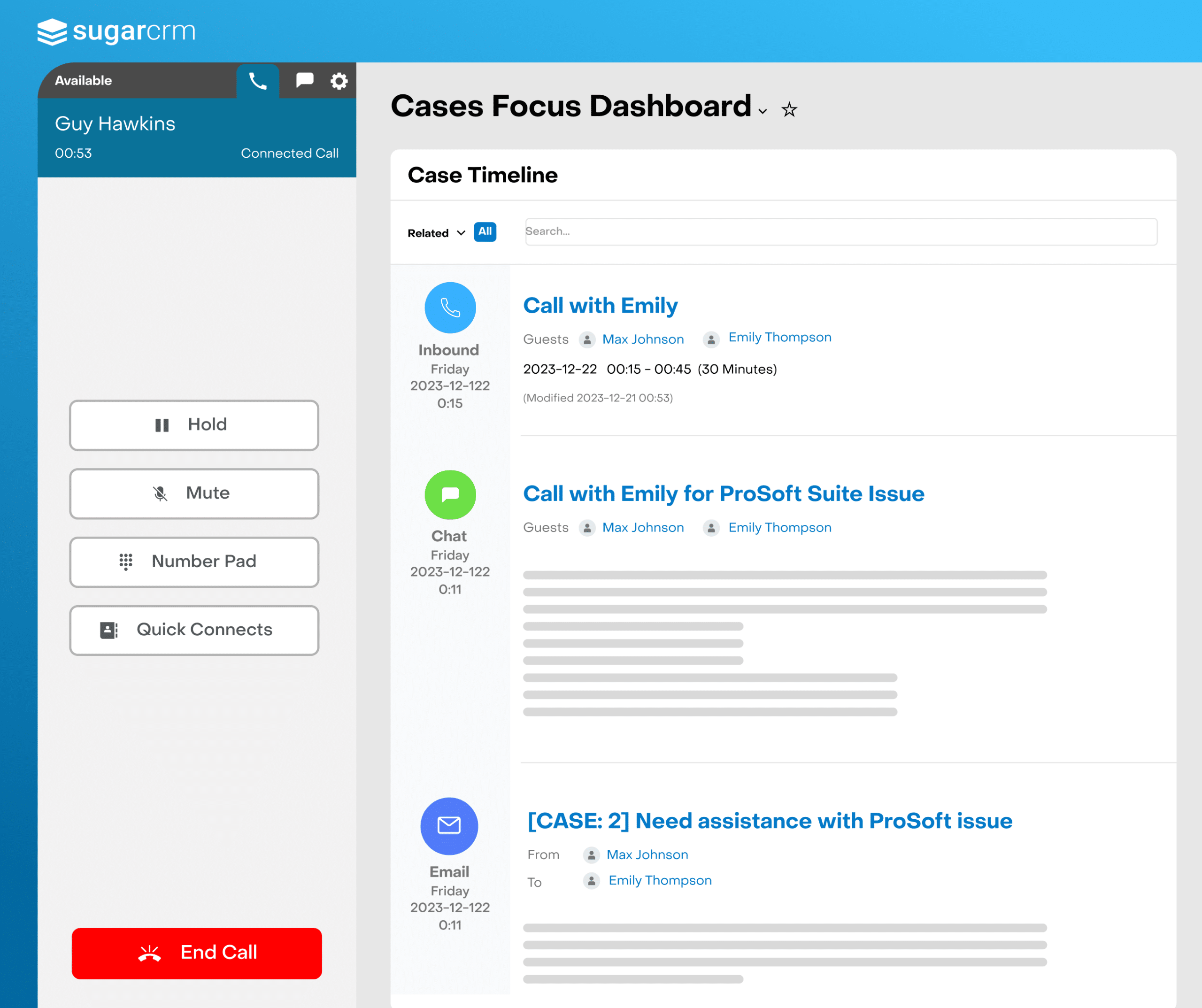The Time-Saving Tool for Gmail Users
Sugar meets you where you are by bringing critical customer experience activities into the app you use most—email. A key component of our hands-free, no-touch philosophy, Collabspot lets you keep all of your accounts accurate and up-to-date without having to lift a finger. Integrate all of your Sugar activities and manage customer information without ever having to leave Gmail.
What can you do with Collabspot?

ACCESS SUGAR IN GMAIL
Access all data in Sugar from inside Gmail.
- Info from Sugar is accessible from the Gmail sidebar when reading or composing an email
- Create and update data in any field in Sugar from within Gmail
- See all customer emails in the sidebar

SYNC EMAILS, CALENDARS AND CONTACTS
Organise any email you send or receive in Sugar with one click, and sync your Google Calendars and Contacts from Sugar to Gmail.
- Archive all inbound and outbound emails
- Specify exactly which Opportunity, Contact, or Account you’d like the email to be archived to
- Sync and access shared calendars so you don’t need to maintain multiples
- Relate events to attendees’ records in Sugar

TRACK EMAIL ACTIVITY
Get notified instantly when your prospect has interacted with your email so you can plan your next action and reach out with the right message, at the right time.
- Receive a notification each time someone engages with an email via the Collabspot Sidebar
- See what city and country the recipient is in

STAY UPDATED WITH REMINDERS
Never forget to follow-up with a contact again.
- Receive followup reminders when a recipient hasn’t replied to an email
- Be alerted to follow-up with notifications and reminders in the Collabspot sidebar at specified dates
- Follow-up on a specific email after your set time and date expires
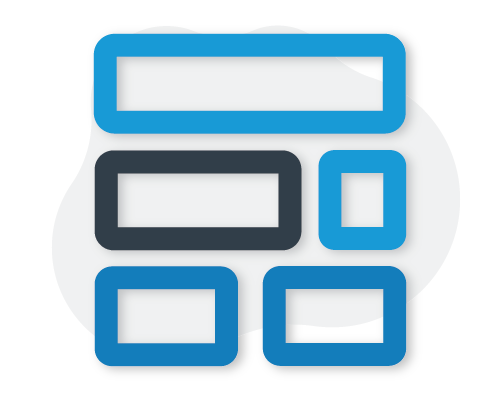
CREATE AND CUSTOMISE EMAIL TEMPLATES
Create and share email templates with your entire team.
- Create email templates to standardise your email communication with leads and customers
- Measure the open, click, and reply rates of each email template
- View email template reports so you can find out which messages are working best

TRACK MISSION CRITICAL METRICS
Understand how your sales reps are spending their time and what’s working for your team using the reporting and analytics dashboard
- Get insight into how your prospects are engaging with your emails
- View the performance and closure rate of each sales email sent
- Keep track of sales and support email metrics
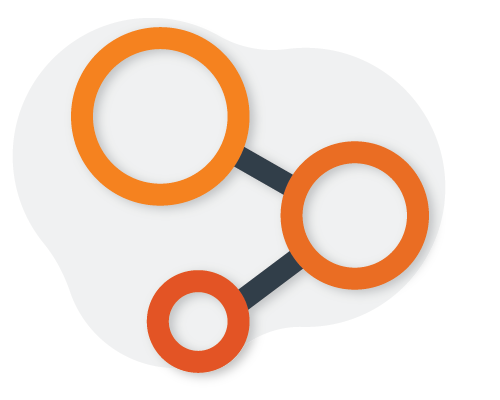
INTEGRATE WITH SOCIAL MEDIA
Monitor social network activity of any contact from the Gmail sidebar.
- Access a contact’s Facebook, LinkedIn and Twitter activity from Gmail
- See what your contacts have been talking about on social media