10 Steps to a Successful CRM Go-Live
Few projects can have as big of an impact on your company as a successful Customer Relationship Management (CRM) implementation. Turning your employees into “customer experts” takes real effort but yields huge returns as your teams learn to create loyal advocates from your everyday customers.
And as you might suspect, planning a CRM go-live project takes a combination of skills that go beyond most other IT projects. A CRM implementation project manager needs to be a firm taskmaster, motivational coach, and business process expert. They also need to know how to corral strong-willed business executives and get them to make decisions.
This is a tall order because CRM projects are genuinely unique amongst all other IT projects. They are all about revenue and customer satisfaction, the lifeblood of a company. There is nothing like the system that tracks revenue to bring out strong opinions from the CEO down through the executive ranks. And for the person whose job is to select and deploy a new CRM solution, that can be a nerve-wracking challenge.
To help navigate this minefield, here are my top recommendations for charting your way to CRM success.
1. Keep Your Eye on the Prize
In the world of CRM projects, it’s essential to keep your eyes on the prize – which, in business terms, means increasing revenue and cutting costs. While the specifics may vary from one company to another, never lose sight of how your project directly affects the bottom line.
Whether it’s implementing new strategies or refining existing ones, always ensure they’re geared towards achieving these core objectives. By staying focused on these goals, you can drive your project towards success and make a real impact on your company’s financial health.
2. CRM Helps You Achieve Your Business Goals
Maybe your CRM project is simply about increasing product usage by unhappy customers, or to increase the average revenue per salesperson or caseload per support rep so that you can scale the business without scaling costs. Perhaps your goal might even be to increase customer satisfaction and reduce customer churn. Whatever the unique challenge may be for your business, most goals will ultimately hit the bottom line through income and expenses.
A truly successful CRM project is one where success is measured and shown through how it impacts those business goals. Whichever KPIs were initially put in front of the CRM project team, be sure to check in at least every six months; showing results is critical to maintaining funding for your CRM project. Make sure you clearly define your goals, keep a laser focus on said goals, track progress, and then, if appropriate, adjust goals for the next phase.

3. Who Moved My Cheese?
First and foremost, any CRM project is a study in change management. Swapping out CRM systems is not that hard these days. Getting people to use a different CRM system is the hard part. People are creatures of habit and inherently suspicious of change. A CRM project manager’s job is more than just collecting requirements and selecting new software. A successful CRM project requires careful thought and planning on motivating a workforce to happily use a different mission-critical system to get their job done.
Try shadowing your users and identifying their concerns within the current system to pinpoint effective ways to pave the path to success in resolving those issues with the new CRM. You can leverage these insights to persuade your users to adopt the new system.
4. CRM Success Starts at the Top
Convincing your users that there are enormous benefits in a new CRM system usually takes more than a T-shirt and an email. We are all busy people with a day job, and changing CRM systems can seem like a hassle at first glance. It’s essential that the senior executive of the business unit rolling out the new CRM actively sponsors and promotes the project.
Simply put, people need to know it’s vital to business growth. They need to hear it from the top. That means the best sponsor for any CRM project is the CEO or Managing Director. If the company leader believes and preaches the added value of the new system, every employee will sit up and pay attention.
5. Start Small, Think Big, Move Quickly
The best software projects quickly deliver value to the business and increase in value as time goes on, which means CRM buying committees should have a vision for an ideal CRM system before the dotted line is signed. However, that vision should be ready to morph and meld to the ever-changing needs of the business.
CRM project managers should plan on getting to the ideal solution step by step, moving quickly through each project phase. Plan on going live with the first user group within 90 to 120 days of selecting the new CRM system and then add more users and more use cases every 30 to 60 days after that.
This rapid pace requires tight project management and a laser focus on what matters for both end-users and business leaders. It may seem fast, but it is doable with a modern CRM solution. And starting quickly with one user group to gain first-hand experience with the new system gives project teams the insights they need to deliver amazing results.
For the readers who are more visual, here is our tried-and-true philosophy here at Sugar. Our GROW Adoption Framework guides you through the adoption process by helping you identify where you are in your journey and providing guidance and resources to help you advance to the next phase. Our framework breaks down into four stages, which if followed, can help you to GROW like a well-tended garden.
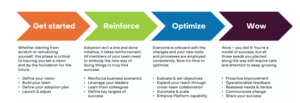
6. Adoption Starts with Your Users
It’s an oldie, but a goodie. Every company has a Bob. Bob is a CRM power user with a keen focus on ease-of-use and accuracy. He looks for the best systems and most streamlined processes and keeps the CRM operations team on their toes as a result. Some might consider him demanding, but management knows that Bob’s focus on the details keeps the business running well and customers happy.
Seasoned CRM project managers know to involve the Bobs of the world early. Bob’s insights on detailed requirements will tee the project up for success in user acceptance testing (UAT). Bob may seem like a detractor at times, but he can also be the biggest proponent of a well-run CRM implementation. The best move is to make Bob part of the team and embrace his energy.

Including all internal stakeholders in the process of purchasing CRM software is crucial. Each person involved, from top-level executives to the employees who will actually be using the system day-to-day, brings valuable insights and needs to the table:
- Executives provide the big-picture perspective, ensuring that the chosen CRM aligns with the company’s overall goals and budget
- IT professionals offer technical expertise, making sure the software integrates smoothly with existing systems and meets security standards
- Sales, Marketing, and Customer Service teams ensure that the CRM will actually improve their workflows and enhance customer interactions
By involving everyone in the decision-making process, you build consensus, reduce resistance to change, and increase the chances of selecting a CRM that truly meets the needs of the entire organization.
7. Carrot or Stick? Both?
Sell the solution, and the users will follow. The key to getting people to work differently willingly is to explain the value of why they should adopt the new CRM system. But how do they sell it? Is the message to the troops based on productivity gains and time savings, ease-of-use, access to new customer information? Or is the focus on management policies around the system? Commissions, forecasts, and executive oversight will get the attention of your people.
For example, you could encourage hesitant salespeople to use the new CRM by introducing a policy: they only get paid for deals entered into the CRM. Another approach is to conduct weekly forecast reviews exclusively within the CRM, stressing the need for updated data. You could also manage customer response SLAs using alerts and reports in the CRM, motivating participation to prevent their supervisors from receiving alerts about missed deadlines.
The answer, in the end, is very much one that reflects the culture of your company. I find that every company leverages a mixture of carrots and sticks.
But like in any sales situation, the most powerful story is based upon the excitement of new possibilities rather than the fear of consequences. I find the most appealing adoption message to new users is how their modern CRM solution is as easy to use as Facebook or LinkedIn, makes their jobs easier, and helps get answers in customers’ hands more reliably.
8. Just Because You Can, Doesn’t Mean You Should
One of the most wonderful aspects of a modern CRM is how flexible the tools have become. Mapping your unique business processes into your new CRM is as simple as configuring a few screens. Adding fields to track all of the data necessary for your business is just a matter of click, click, click.
But have you ever tried to use an app with 200 fields where half of them are required? Sometimes the uber flexibility in today’s CRM systems creates an unnecessary distraction from the most vital, daily tasks. CRM business analysts have to walk a fine line between mapping out every field and process that management might want against the practical reality of deploying a system that people will use.
One hundred required fields on one screen? And you expect people to use the new CRM app? Like we said, “just because you can, doesn’t mean you should.” Perhaps there are fields or processes that are no longer needed. Use this as an opportunity to optimize your system and processes.

9. Don’t Underestimate Data Migration
This phase of a CRM project inevitably becomes the most common Achilles’ heel of going live. To the uninitiated, gathering and tracking user requirements is the primary focus of a CRM project. And inevitably, the task of migrating your customer data from your old CRM system to your new CRM is a later-stage activity that your team says they will address when they get there. And what happens is that data migration becomes the last major effort before you go live.
Unfortunately, many CRM project managers fall into the trap of underestimating the effort necessary to identify, cleanse, and migrate existing customer data. Some typical last-minute issues that come up are:
- Hidden fields used just for reporting aren’t identified early in the plan and don’t get migrated over.
- Old dropdown values are still in the database, and nobody knows if they should be migrated or not.
- The purpose of a field changes over time, and the older values don’t make sense in the new system.
- Data volumes are unexpectedly large and simply take a long time to download and upload. Sometimes it takes many hours or even days in the case of huge datasets.
- Do you want to migrate emails, tasks, and notes for employees who haven’t been with the company for years? You likely have a lot of old data that doesn’t have any practical value to the business. Does that go into the new system or get left behind?
- Some data may be stored incorrectly in the old database and won’t pass the import validation rules in the new CRM system.
CRM systems reflect your business and help automate how you interact with prospects and customers.
The advice here is simple. Add at least one more week to your schedule to do a detailed review of your existing data. Also, plan for at least three trial migrations to the new system before you do your production cut-over. This stage is one where a little extra planning can go a long way to keeping you on track for your go-live.
10. Out-of-the-Box or Custom Build? How Do I Know Which One is Better?
Choosing between an out-of-the-box CRM solution and a custom-built one depends on various factors that are unique to your business. Out-of-the-box options are like ready-made solutions, offering quick setup and cost savings. They’re great if your processes are standard and you want something that works immediately.
However, if your business has specific needs or workflows that aren’t covered by off-the-shelf software, a custom-built CRM might be the better fit. Custom solutions are like tailor-made suits – they’re designed to fit you perfectly. They take more time and investment to develop, but they can automate your unique processes, integrate seamlessly with your existing systems, and give you a competitive edge in your industry. So, consider factors like your budget, timeline, and how complex your requirements are before making your decision.
CRM Success is Not a Destination. It’s a Journey.
Your CRM system reflects your business. Its purpose is to automate how you interact with prospects and customers. And as your business changes, your CRM system also needs to change. Planning for change is planning for success.
In addition to business requirements changing over time, you will find that your company’s use and understanding of CRM technology will mature as your organization grows. All new organizations start in what we call the “Ad Hoc Phase,” where the only way things get done is by intelligent people working hard with few well-defined processes.
As your sales, service, or marketing organization matures, processes become better defined and repeatable. This is typically where your first CRM system comes into play. We call this the “Repeatable Phase.”
And as your teams use the CRM system and capture the right customer data, you can start getting an accurate “rearview mirror” look at the business through reports and dashboards. Accurately measuring the results of your investments is a huge benefit of any CRM deployment. We call this the “Measurable Phase.”
Note that it often takes about two years for an organization to mature from the Ad Hoc Phase to the Measurable Phase. And the challenge is that when leadership changes, often the organization falls back to a bunch of heroes being called upon to make magic happen.
Where you want to be is in the “Optimized Phase.” This is when your CRM processes and systems are lightweight and flexible such that you can rapidly change how you engage with your customers when the market changes around you. New product line? No problem. New territories? No problem. New competition? No problem! When you have reached the Optimized state, your CRM system becomes your “headlights” for the business. You spot trends. You update your processes. You make decisions quickly.

The Catalyst of Everything: Growth
Growth is change, and change is hard. So if you want growth (and every CEO is demanding growth from their company), then you have to embrace change. Even when you get to the most mature stage of your CRM deployment, you are constantly changing your modern CRM system to meet new standards and needs.
Long story short, CRM success doesn’t end, it’s a continuous journey enterprises must go on to refresh and stay competitive. It takes continuous investment by the business to quickly change with the market conditions around you. And as a CRM project manager, if you can show how the investments in your modern CRM solution are paying off, you will get the funding you need to continue delivering success for the business.
These 10 steps to a successful go-live result from SugarCRM’s 20 years in the CRM business and the hundreds of lessons learned across tens of thousands of CRM projects done by Sugar and our partners. I hope you find this guide helpful in navigating the minefields, and we wish you all the success in the world on your CRM journey.
Want to learn more about how a successful CRM switch and implementation can be a game-changing experience for your organization? Speak with a Sugar representative today!



